![图片[1]-一行css让页面平滑滚动](http://wx234.cn/wp-content/uploads/2024/08/20240822105011248-微信截图_20240822104934.jpg)
![图片[2]-一行css让页面平滑滚动](http://wx234.cn/wp-content/uploads/2024/08/20240822105224530-640.gif)
核心样式
html,body{
/* 核心属性 让页面平滑滚动*/
scroll-behavior: smooth;
}如果页面中用到了点击锚点跳转到对应的位置,只需要加上上面这个样式即可实现平滑滚动到指定位置。利用它不需要js就可以实现页面置顶的效果,很实用。
代码案例(cv看效果)
<!DOCTYPE html>
<html>
<head>
<meta charset="utf-8">
<title></title>
<style>
html,body{
/* 核心属性 让页面平滑滚动*/
scroll-behavior: smooth;
}
#one,#two,#three{
width: 80%;
height: 700px;
background-color: #eee;
margin: 50px auto;
font-size: 50px;
text-align: center;
line-height: 700px;
}
/* 定位置顶按钮 */
.dTop{
position: fixed;
right: 20px;
bottom: 100px;
background-color: red;
text-align: center;
line-height: 60px;
width: 60px;
}
.rightNav{
position: fixed;
right: 20px;
bottom: 200px;
}
a{
display: block;
text-align: center;
line-height: 60px;
width: 60px;
color: aliceblue;
text-decoration: none;
margin-bottom: 10px;
background-color: skyblue;
}
</style>
</head>
<body>
<section id="one">模块1</section>
<section id="two">模块2</section>
<section id="three">模块3</section>
<div class="rightNav">
<a href="#one">01</a>
<a href="#two">02</a>
<a href="#three">03</a>
</div>
<a href="#one" class="dTop">
置顶
</a>
</body>
</html> 本站代码模板仅供学习交流使用请勿商业运营,严禁从事违法,侵权等任何非法活动,否则后果自负!
WX234.CN




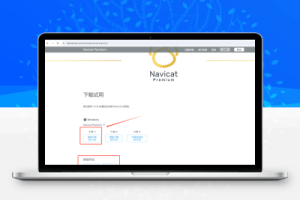
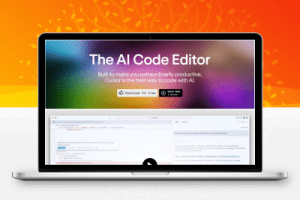




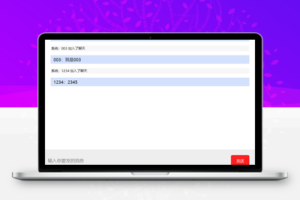









暂无评论内容